Hyper 0.2 のリリース
ハイパーバイザー・ベースの Docker エンジンである Hyper の最新バージョンとなる 0.2 がリリースされていた。
- Support Xen Hypervisor (Xen 4.5/hvm)
- fully support run, stop, replace and persistent mode as the kvm version
- overlayfs storage engine support.
hyper がサポートしているハイパーバイザーは KVM (QEMU) のみであったが、このリリースからは Xen のサポートも追加されることになった。
リリースノートに書かれていないが、試したところポートフォワーディングがサポートされるようになっていた。
Xen のサポート #
ハイパーバイザーとして Xen を使う場合は、Xen 4.5 が必要となる。また、Hyper のセットアップスクリプトが KVM (QEMU) とは違うものを実行する必要があるため、注意する必要がある。
$ curl -sSL https://hyper.sh/install-xen | bash
因みにこのスクリプトを実行しても KVM (QEMU) を使うことができるが、Xen 4.5 がインストールされている必要がある。
ポートフォワーディングのサポート #
Nginx の Docker イメージでポートフォワーディングを試してみることにした。
ポートフォワーディングを行う場合は Podfile で VM インスタンスを用意する必要があるので、下記のような Podile を準備した。
{
"name": "nginx",
"containers": [
{
"image": "nginx:latest",
"ports": [
{
"containerPort": 80,
"hostPort": 8080
}
]
}
],
"resource": {
"vcpu": 1,
"memory": 128
}
}
これを nginx.pod というファイル名で保存して、VM インスタンスの作成・起動をしてみた。
$ sudo hyper create nginx.pod
Pod ID is pod-fuUdqxViKw
$ sudo hyper start pod-fuUdqxViKw
Successfully started the Pod(pod-fuUdqxViKw)
VM インスタンスの起動が完了したら、Hyper を実行している環境の 8080 ポートにアクセスしてみたところ…。
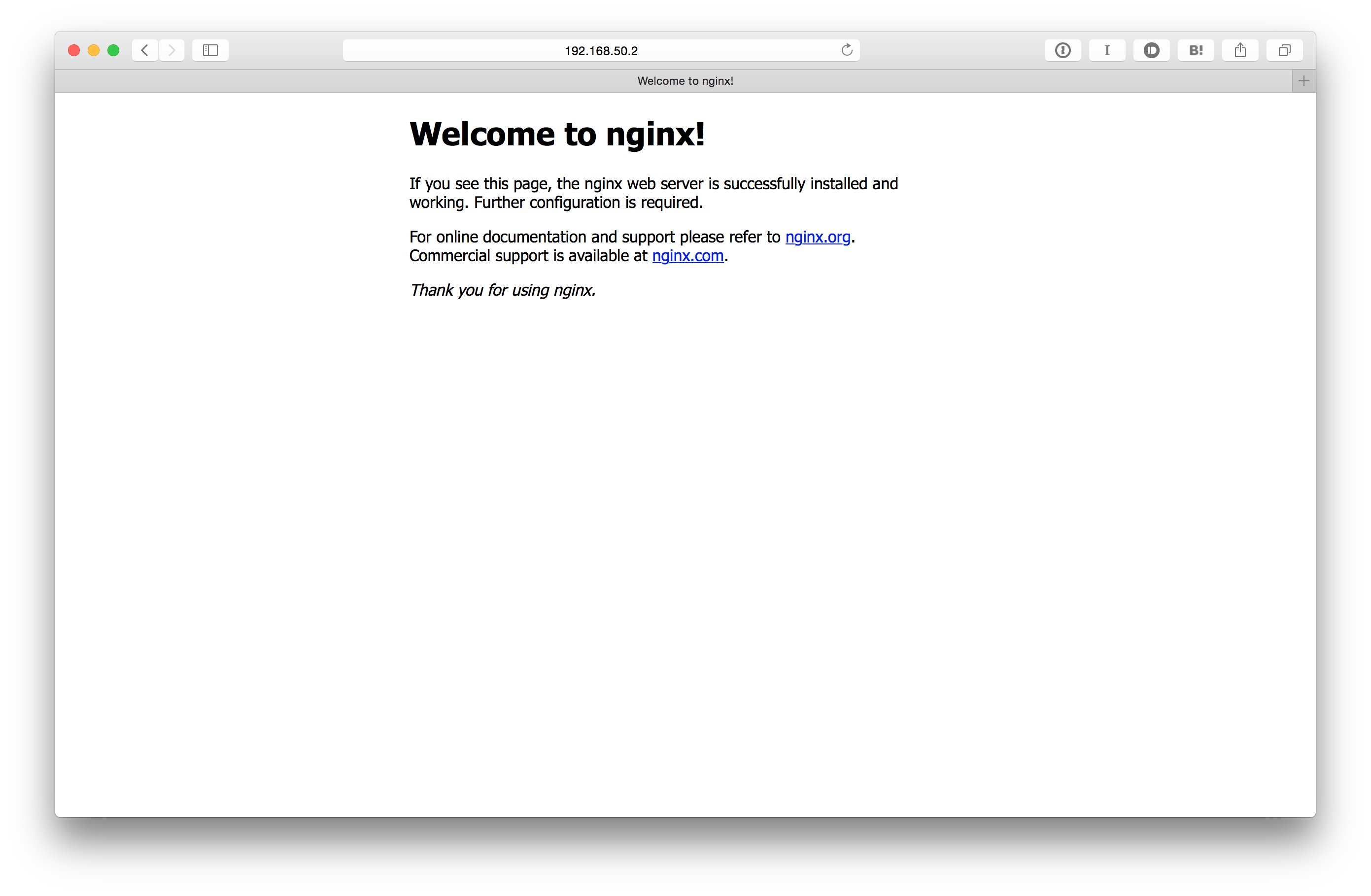
Nginx へアクセスできるようになっていた。
iptables のルールを確認してみると 8080 ポートが VM インスタンスの 80 ポートにフォワーディングされるように設定されていることも確認できた。
$ sudo hyper exec pod-fuUdqxViKw ip addr show eth0
2: eth0: <BROADCAST,MULTICAST,UP,LOWER_UP> mtu 1500 qdisc pfifo_fast state UP group default qlen 1000
link/ether 52:54:f4:a5:b6:d4 brd ff:ff:ff:ff:ff:ff
inet 192.168.123.3/24 scope global eth0
valid_lft forever preferred_lft forever
$ sudo iptables -L -t nat
Chain PREROUTING (policy ACCEPT)
target prot opt source destination
HYPER all -- anywhere anywhere ADDRTYPE match dst-type LOCAL
DOCKER all -- anywhere anywhere ADDRTYPE match dst-type LOCAL
Chain INPUT (policy ACCEPT)
target prot opt source destination
Chain OUTPUT (policy ACCEPT)
target prot opt source destination
HYPER all -- anywhere !127.0.0.0/8 ADDRTYPE match dst-type LOCAL
DOCKER all -- anywhere !127.0.0.0/8 ADDRTYPE match dst-type LOCAL
Chain POSTROUTING (policy ACCEPT)
target prot opt source destination
MASQUERADE all -- 192.168.123.0/24 anywhere
MASQUERADE all -- 172.17.0.0/16 anywhere
Chain DOCKER (2 references)
target prot opt source destination
Chain HYPER (2 references)
target prot opt source destination
DNAT tcp -- anywhere anywhere tcp dpt:http-alt to:192.168.123.3:80
ポートフォワーディングがサポートされたので、今度は Rails などの Web アプリケーションを動かすことに挑戦することを考えている。